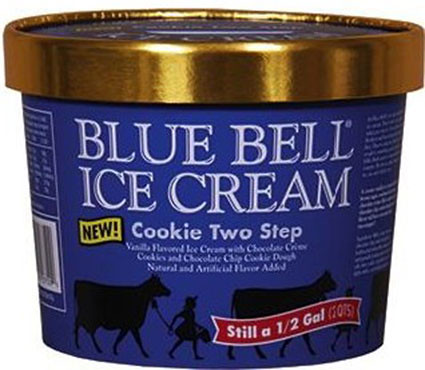This is actually pretty old nonsense - but I actually saw this in a real store here. Not a crazy hippy store, not someplace full of patchouli and crystals - but a place that somebody would go in the middle of the night and grab things for a sick loved one.
There actually is stuff that helps with flu - flu's a nasty virus that kills a lot of people every year and makes you feel like crap for days. This isn't it. The antivirals are expensive and the result of a lot of research by smart people. These are sugar pills laced with dead animals.
Oscillococcinum was 'found' by Joseph Roy by peering through an old school microscope like you probably used in high school. He claimed that he found it in flu sufferers, and he also found it in ducks. Not chickens, not goats, not orangutans. Ducks. So he found something that looks like something, and boom, we've got pills.
Flu is caused by a virus. You can't see a virus on a crappy optical microscope. All you see on those are amoebas and your own eyelashes.
Compounding a silly thing, this packet of pills is homeopathic. To create them, they are made by tossing dead duck guts into water and diluting to ridiculous levels. Just for perspective, the effective ratio is one to ten cendotrigintillion (1/1^^400). There's only 1.2x10^^21 liters of water on Earth. If my friend in Australia battles her way past the venomous koalas and baleful drop bears to toss a dead duck into the sea, and I go to the Gulf here and suck up some silty water, I'm getting a lot more duck magic than I get from these pills.
And they aren't cheap - you can buy real medicine that does stuff for less than these duck pills. I really hope people with limited funds aren't not getting something they really need to buy these. If I had a sick kid at home who was miserable with flu and might buy these just because they look like medicine. Placebo effect is a real thing, and kids are dumb. They can eat the entire packet and it's not going to do anything, so this would make them feel better while doing nothing.
But magic duck pills aren't going to do a damn thing really. Just get some ice cream. It's cheaper and will probably make everyone feel better.